NOTICE: Error One Will be fixed shortly. Error 1:
Ok, firstly go play now. [Which can be found on the home page]
Then let it download the cache until it says client updated - please reload page.
Go to computor and C:
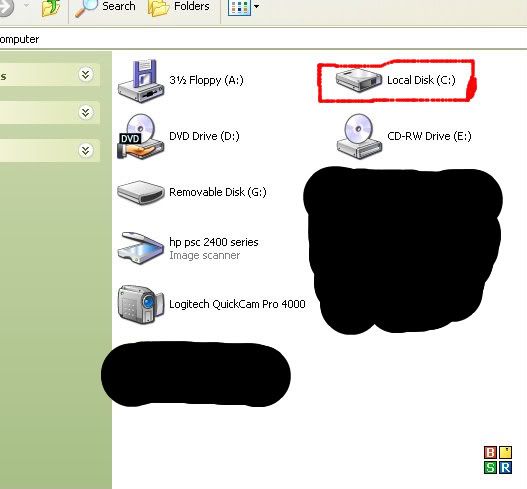
------------------------------------------------------------
Then go to C:/.dynastyscape_32
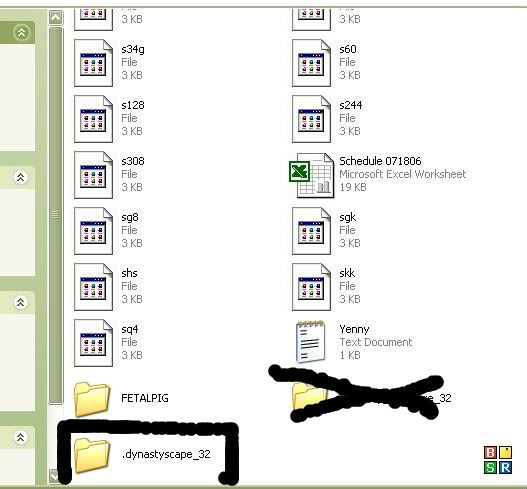
------------------------------------------------------------
and go into the cache folder

[Sorry about the picture I already did this step...thats all you are suppose to have right now]
------------------------------------------------------------
copy its contents into c:/.dynastyscape_32 You can now delete the cache folder if you want to.

------------------------------------------------------------
Ending product should look like:

Now load the client and it should get to the enter your username and password screen.
If you cannot log on, read on.
Error 2
I used the following guide.
http://www.moparscape.org/smf/index.php/topic,334275.0.html
If you cant follow that, then you need alot of help.
Regards,
Liam
*Images courtesy of tacos n doom [p.s - your welcome Liam...srry about the kind of bad pics but I had to censor some stuff, circle, etc]

















